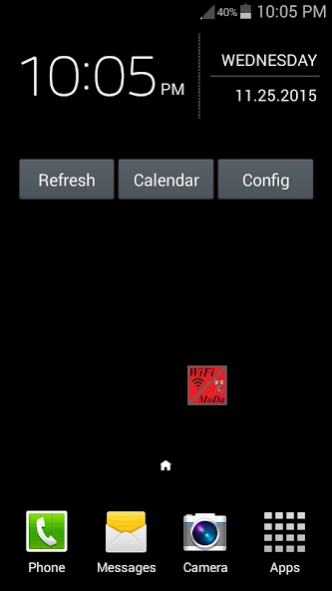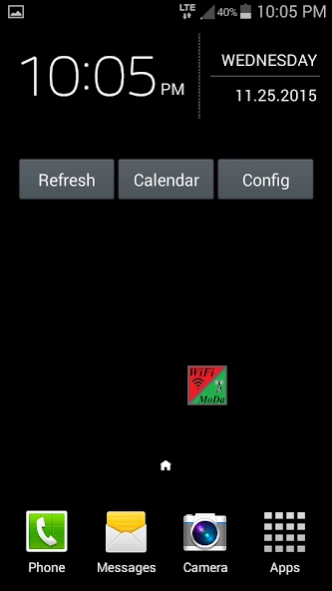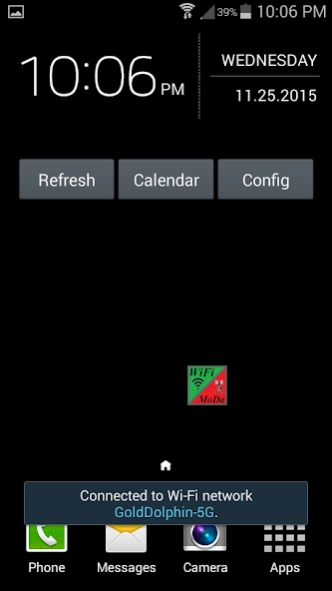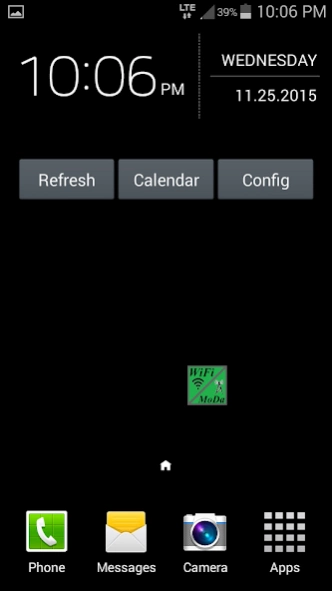WiFi and Mobile Data 5.4
Free Version
Publisher Description
WiFi and Mobile Data - Widget: Toggles WiFi and Mobile Data through all four on off combinations.
WiFi and Mobile Data is a home screen Widget that uses one, dual-color icon to toggle WiFi and Mobile Data through all 4 state combinations - both WiFi and Mobile Data turned off, then WiFi turned off and Mobile Data turned on, then WiFi turned on and Mobile Data turned off, finally both WiFi and Mobile Data turned on. It reflects each change of state with color changes in the icon. The icon uses bright green to indicate on, and bright red to indicate off.
In addition to responding to taps on the icon, this Widget uses a Broadcast Receiver to update the icon. This means that the icon will correctly reflect both the WiFi and Mobile Data states virtually all of the time. There is one circumstance where the icon may be out of synchronization; this is explained below in the Technical Notes. I hope to address this in a future update.
• Simple - If you have difficulty seeing the tiny notification icons, you will love the very bright icon which always shows both the WiFi and the Mobile Data states – bright green to indicate on and bright red to indicate off
• Simple - from the home screen Widget you know instantly the current status of both WiFi and Mobile Data
• Simple - just the Widget doing just one thing, which is to toggle among the four WiFi and Mobile Data state combinations
• Simple - just the Widget, there is no App. After installing go to the App drawer, find the Widget in the Widget list, then long press and swipe it to the home screen
• Simple - just the Widget, there are no advertisements
• Simple - the sequence of changes corresponds to the first four binary numbers {00, 01, 10, 11}
Technical Notes:
• While WiFi is enabled Android does not send a notification for changes in Mobile Data. Consequently, if Mobile Data is changed using the device Settings menu [or any other App] while WiFi is enabled, this Widget is not notified of the change by the Broadcast Receiver and cannot at that time reflect the change in the Icon
• If the user subsequently turns WiFi off using the device Settings menu [or any other App], this Widget should receive the missed notification and update the icon
• When both WiFi and Mobile Data are enabled, Android reports Mobile Data as not enabled and does not display it on the notification bar, even though it is in fact enabled
• While WiFi is turned on it supersedes mobile data for virtually all data transmission. You may keep Mobile Data connected for things like a multimedia message to be sent or received, but it is essentially dormant and consuming little to no power while Wi-Fi is connected
• Because Wi-Fi handles data while it is on and connected, battery is saved because Wi-Fi generally uses much less power than Mobile Data
• Mobile Data changes instantly but WiFi is not changed until the Toast message appears, so you do have to pause a moment after selecting WiFi to ensure a smooth change
• When both WiFi and Mobile Data are selected, it takes a moment for Android to cause the WiFi icon to displace the Mobile Data icon on the Notification Bar
• WiFi And Mobile Data uses a Notification to inform the user of any run-time exception that may occur.
• The API to change the Mobile Data state is deprecated for Lollipop - Android 5.0+, API-21 and later. Consequently, this Widget will not run on those devices and instead displays this Notification...
WiFiMoDaToggle
setMobileDataEnabled(boolean)
Runs only on Android devices
up to KitKat 4.4, SDK 20
The icons were built with MS Paint and generated by ...
ANDROID ASSET STUDIO CC BY 2.0
http://creativecommons.org/licenses/by/2.0/
WiFi And Mobile Data has been run on Android versions ...
• Ice Cream Sandwich [API-15, 4.0.1], Jelly Bean [API-16, 4.1 to 4.3.1], and KitKat [API-19, 4.4]
WiFi And Mobile Data has been run on Samsung Galaxy hardware ...
• S4 mini, Note, Note 3, Note 4, S3, S4, S5
WiFi And Mobile Data has been run on various Android Studio and Genymotion emulators
About WiFi and Mobile Data
WiFi and Mobile Data is a free app for Android published in the System Maintenance list of apps, part of System Utilities.
The company that develops WiFi and Mobile Data is Mick Dawdy. The latest version released by its developer is 5.4. This app was rated by 2 users of our site and has an average rating of 3.5.
To install WiFi and Mobile Data on your Android device, just click the green Continue To App button above to start the installation process. The app is listed on our website since 2023-12-03 and was downloaded 209 times. We have already checked if the download link is safe, however for your own protection we recommend that you scan the downloaded app with your antivirus. Your antivirus may detect the WiFi and Mobile Data as malware as malware if the download link to com.webs.mdawdy.wifimobiledatatoggle is broken.
How to install WiFi and Mobile Data on your Android device:
- Click on the Continue To App button on our website. This will redirect you to Google Play.
- Once the WiFi and Mobile Data is shown in the Google Play listing of your Android device, you can start its download and installation. Tap on the Install button located below the search bar and to the right of the app icon.
- A pop-up window with the permissions required by WiFi and Mobile Data will be shown. Click on Accept to continue the process.
- WiFi and Mobile Data will be downloaded onto your device, displaying a progress. Once the download completes, the installation will start and you'll get a notification after the installation is finished.